Cyber Resilience Against Ransomware – Can You Protect Yourself?
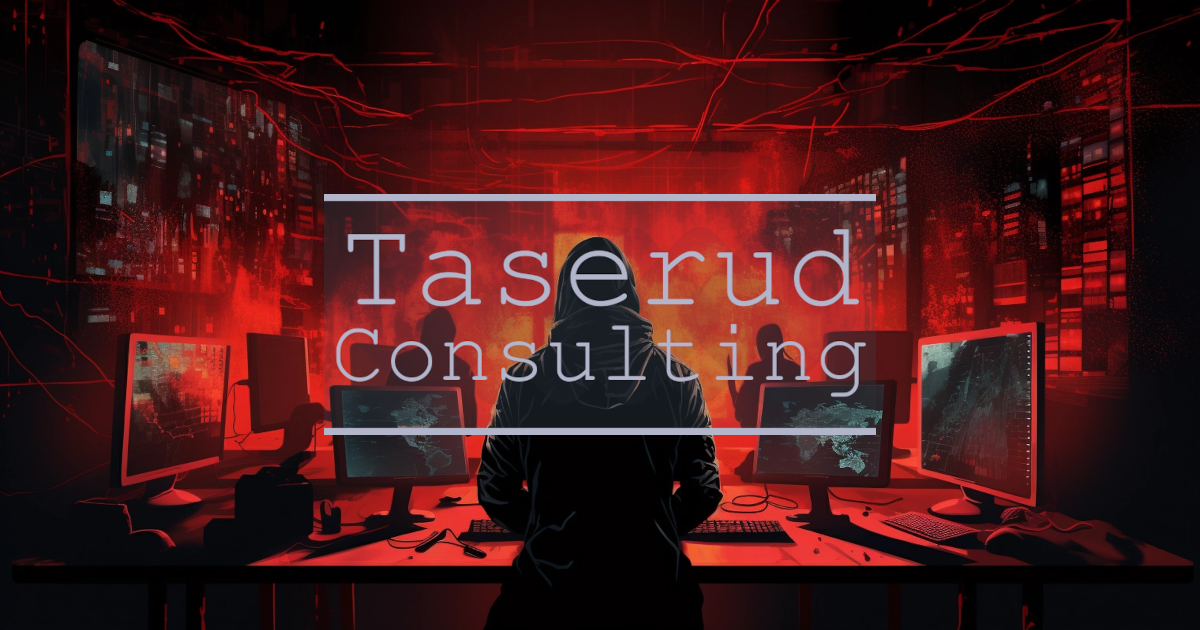
It’s not uncommon to hear about major companies facing issues with cyberattacks. Recently, incidents involving the Swedish Church and Coop have been in the spotlight, highlighting the prevalence of ransomware.
When dealing with a large IT system critical to operations, it’s crucial to carefully consider how to manage and plan for ransomware attacks.
Whether it’s a personal laptop, a terminal in a store, or a server infrastructure for a major site, the principles remain the same.
Something that we’re sure about is that bigger systems is harder to secure then smaller systems - this isn’t a good reason to not try secure it though.
We’re not afraid – because we have a plan
We feel confident in our ability to handle a ransomware attack due to a well-thought-out plan and preventive measures to minimize the impact.
We follow a strategy to protect ourselves on multiple fronts and ensure recovery in case the worst happens.
Contact us if you need help building your strategy or want advice and assistance in enhancing your cyber resilience against ransomware. Contact us here.
Part 1: Minimize Exposure
The initial defense for any computer system is always to minimize the exposure surface, reducing the risk of unauthorized access and potential issues from the start.
This is achieved through a restrictive firewall, closed ports by default, not allowing password logins for administrative functions without keys or 2FA.
Part 2: Disk Partitioning
The file system with the operating system is made as read-only as
possible. Additionally, other file systems are when possible marked
with noexec as the mount flag, preventing the execution of programs
from those file systems. However, scripts can still run as long as the
evaluated language is already installed on the system.
Part 3: Built on NixOS
If, against the odds, something infiltrates and becomes part of the operating system’s partition, our security lies in building on NixOS. This allows us, during the next system rollout, to discard anything not part of the configuration, ensuring we only have what we expect in the operating system.
Part 4: Using ZFS Snapshots
We regularly take snapshots. As these snapshots are immutable once created, we can always roll back to a previous snapshot on the affected system if we detect any data has been compromised by ransomware.
Part 5: Synchronizing ZFS Snapshots
We synchronize snapshots from the production system to the backup system, with the backup system executing this task. This ensures no production system has access to the backup system to tamper with the backup. It also allows us to lock down the backup system by only running synchronization of backups and data integrity checks.
Part 6: Built on NixOS
I know, this point again. However, if someone manages to gain a foothold, such as infiltrating a computer’s firmware, we’re built on NixOS. This means we can always acquire a new system to roll out the same configuration and then restore the backup to it. This results in a fresh installation with exactly the same configuration as before.
How do you protect yourself and your business against ransomware?
Contact us if you need help building your strategy or want advice and assistance in enhancing your cyber resilience against ransomware. Contact us here.

